In today’s digital world, PDF manipulation tools are abundant, but many come with privacy concerns or hidden fees. Today, I’m excited to share a free, open-source PDF merging tool that puts privacy first: TapSend PDF Merge.
🔒 Privacy First: Your Files Stay Local
What sets this tool apart is its browser-based architecture. Unlike traditional PDF merging services that require you to upload your documents to a server:
- All processing happens directly in your browser
- Your files never leave your device
- No server storage or cloud processing involved
- Zero data retention
💨 Lightning Fast & Simple to Use
The interface is intentionally minimal, focusing on what matters most:
- Upload your first PDF
- Upload your second PDF
- Click “Merge PDFs”
- Download your combined document
That’s it. No account creation, no email registration, no downloads or installations required.
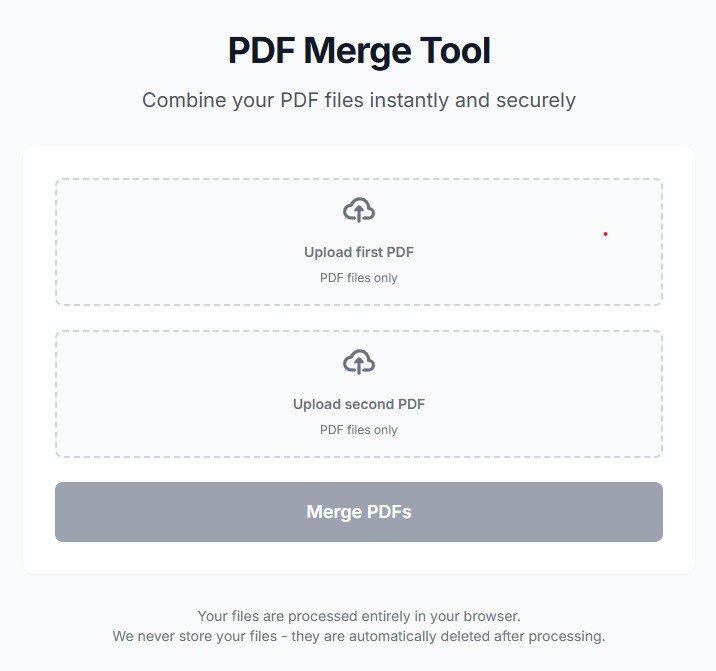
🛠️ Technical Implementation
For the technically curious, this tool is built with modern web technologies:
- Next.js 13+ with App Router for the frontend
- React for the UI components
- TailwindCSS for styling
- Client-side PDF processing using browser APIs
The entire application runs on the client side, meaning your PDFs are processed entirely within your web browser. This approach not only ensures privacy but also provides incredibly fast processing times since there’s no need to upload files to a remote server.
🌐 Open Source and Free
The project is completely open source and free to use. You can find the source code on GitHub, where you can:
- Review the code to verify the privacy claims
- Contribute improvements
- Report issues
- Deploy your own instance
🚀 Try It Now
Visit tap-send.click to try the PDF merger for free. Whether you’re combining documents for work, study, or personal use, you can trust that your files remain private and secure.
💡 Use Cases
- Combining multiple chapters into a single document
- Merging financial statements
- Consolidating research papers
- Combining scanned documents
- Creating comprehensive reports from multiple sources
🤔 Why Use This Tool?
- Privacy: Your files never leave your computer
- Speed: Instant processing with no uploads
- Simplicity: Clean, intuitive interface
- Free: No hidden costs or premium features
- No Registration: No account needed
- No Installation: Works in any modern browser
📱 Future Developments
While the current version focuses on merging two PDFs, future updates may include:
- Support for merging multiple PDFs at once
- PDF splitting functionality
- Page reordering capabilities
- PDF compression options
🎁 Conclusion
In a world where privacy is increasingly important, tools that respect user data while providing essential functionality are crucial. This PDF merger demonstrates that it’s possible to create powerful, user-friendly tools that don’t compromise on privacy or security.
Try it today at tap-send.click and experience hassle-free PDF merging that keeps your files where they belong – on your computer.